I've manage to get all the hardware for my car PC. Here are the hardware spec for my car pc:
MAINBOARD - Intel D201GLY2

For this project, i use Intel Mini-ITX D201GLY2 measuring just 6.75"x 6.75". It has built in graphic, sound and network which makes it suitable for this purpose. It also has 1 pci slot for expansion but i'm not planning to use it since i'm trying to make this pc as small as possible. This motherboards comes with an Intel Celeron 1.2Ghz Processor which is not that bad. But the heatsink could have been a bit better though. The temperature idles between 55 C to 60 C. I'm now looking for a 40mm CPU fan to cool it down a little. This mainboard has 2 back USB with 4 optional connection. I'm using 2 on the internal usb connection for my bluetooth and wifi adaptor.
Memory - 1GB DDR2 RAM

Nothing much to say about this one. Just a standard 1GB DDR2 RAM. The motherboard only have one RAM slot so if i want to upgrade, i have to replace the ram with a bigger one.
Power Supply - Pico PSU 60W supply by 12V 5A Adaptor
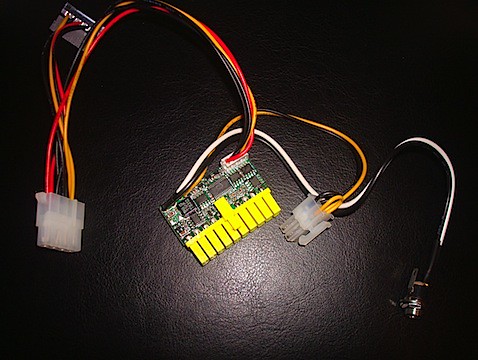

Since i'm trying to make his as small as possile, i've chosen the smallest PSU i've ever seen. It doesn't get any smaller than this. Got this off ebay for less than a standard PSU. It can only supply 60W at 12V (5A) though but that should be enough for my use. It has a standard 20pin power socket with 4 pin 12V power supply. Comes with one 4 pin harddisk power supply. The only problem i had was the weird 2.1mm DC power connector doesn't seem to fit any of the power supply i had. I had to buy a replacement 2.1mm DC Socket to replace this connector.The original 2.1mm DC Socket on the left. Looks the same but just doesn't fit.

Harddisk- 80GB IDE Laptop Harddisk with IDE Converter

To make this pc even smaller, i've opted for a laptop 2.5" harddisk instead of standard 3.5" harddisk. I have two main reason why i wanted a laptop harddisk. Firstly, it's lighter and smaller which helps me in achieving my purpose, a small car pc. Secondly, it has lower power consumption which is very important because i only had 60W to play with. I use a 3.5" to 2.5" IDE converter to be able to use this harddisk.
Display - 7" Tevion DVD Player Monitor with Built in Speaker

Some might wonder why i'm using a DVD player as my monitor. Well, firstly, this is already available in my tool box, which means i don't have to spend an extra £50 just for a monitor. Secondly, the dvd part of this player is broken. Doesn't play DVD anymore. So, might as well use this as a monitor instead. It has a built in speaker which translate to less component in the system. It accept standard RCA connection(Yellow connector) for the video which means i need to have RCA output from the motherboard. The only problem is , in the motherboard manual, it says, S-Video is optional. That means i have to find the connection and make it usable and then convert that to a RCA video output. I'll get more into this in my next post.
Communication- Wifi, Bluetooth, 3G


For wifi, i use a BT Voyager 1055 usb dongle connected to an on board 9 pin USB connection. The semicircle looking dongle in the picture is the USB Bluetooth dongle. It is very small and it works with microsoft built in driver. Will be using bluetooth for my wireless mouse and possibly internet sharing through my Tytn II. Another option for 3G connection is using USB connection to my Tytn II.
Keyboard and Mouse - USB Mini Keyboard with Microsoft Bluetooth Mouse
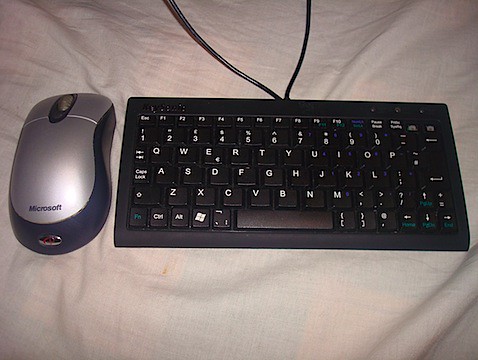
Last but not least, i use Microsoft bluetooth mouse and a mini keyboard as an input method. If everything goes well, i might consider placing a touch screen over the DVD player monitor. See how well this project goes.
Well, that's it for the hardware. My next post about this project would be the s-video connections. How to make it usable on the motherboard and converting it to RCA output. Stay tune.








