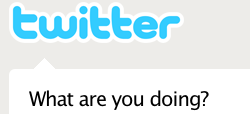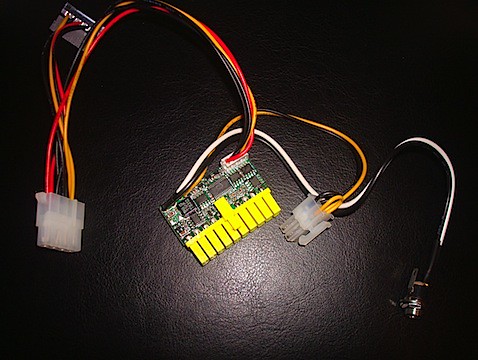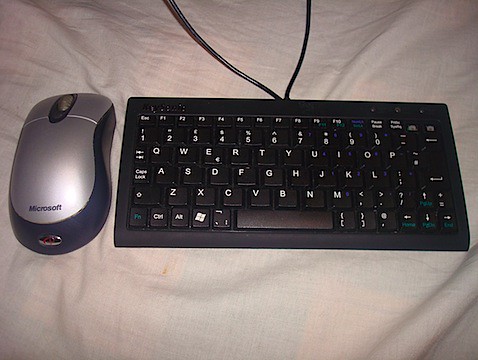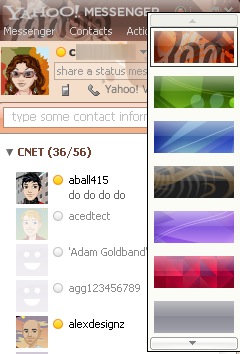My first post on PICOThoughts has been about my experience with my first hackintosh machine. Well, now it's time for my second hackintosh, my HP Pavillion DV2275. Firstly, lets list the hardware:
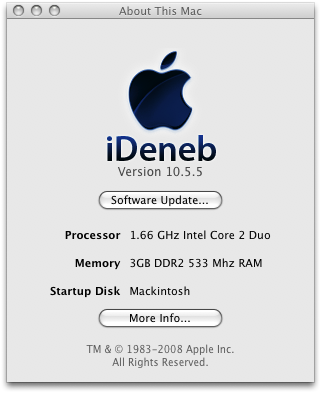
Intel Core 2 Duo T5500 1.66GHz
3GB DDR II Ram
Connexant High Definition Audio (Working with AppleAzalia Patch)
Intel GMA950 Graphic(Works OOB)
Built in Bluetooh(Works somewhat after editing IOBluetoothFamily.kext)
Built in Wifi - Intel 3945ABG (Doesn't Work)
DVD-RW
Card Reader
This time round, i'm using iDeneb instead of Kalyway to get straight to 10.5.5 without the hassle of updating. After 7 failed install, manage to boot into Leopard after choosing the ACPI fix in iDeneb custom installation option.
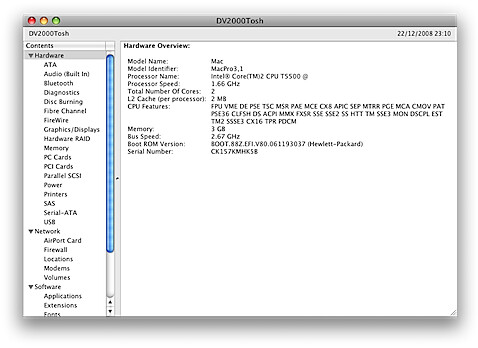
After first successful boot i found that the wireless, LAN, DVD-RW and sound is not working. To get the sound working, i have to install appleazalia patch then repair permission and reboot. As for the wifi, Intel 3945 is not yet supported by the hackintosh community, so i decided to get a Dell 1490 with Broadcom 4311 Chipset on ebay for less than a tenner. To be able to use the DVD, i follow this tutorial to install driver for jmicron Drive.
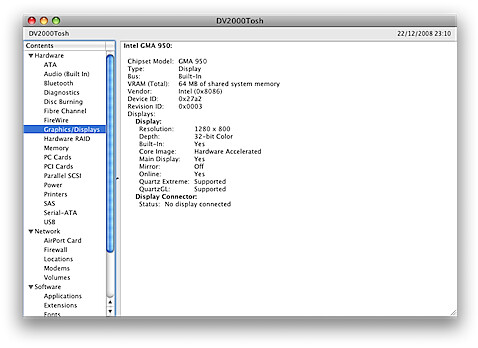
After a while using the laptop i realize that my battery icon is not there and i can't use internet sharing (HTC Tytn II) though bluetooth with my laptop. I can't remember where the tutorial for fixing the battery status but it's just replacing ApplePowerManagement kext with a correct one.
As for bluetooth, i use this tutorial to edit IOBluetoothFamily.kext. After reboot, i can successfully share my HSDPA connection with my HackBook. The only problem is after each reboot, the bluetooth is automatically turn off. I have to go to Prefecences-->Mouse and Keyboard-->Bluetooth-->Set New Device. Then select turn on Bluetooth Connectivity and close the dialog box. A bit annoying but i don't use bluetooth that often so, it's alright for me. Don't do the hack if you want to use bluetooth keyboard or mouse. HID device works fine without the hack, i only did it for internet sharing.
Now i have dual boot HackBook / Vista using both Vista and Darwin BootLoader. Need to figure out how to fix that next. Here i'm listing essential software i use on my HackBook.
Logmein - Remote Desktop
Dropbox - Sync Backup
Mail Sync with Gmail
Ecto - Blogging
VLC - Media Player
Adium - Instant Messaging
Firefox - Browser
Address Book Sync with Google through GSync Address Book
ICal Sync with Google through CalDAV.
Cyberduck - FTP Client
CSSEdit - CSS Editor
GarageSale - Ebay
IPhoto - Photo Manager - Until google to release Picasa for Mac
Transmission - Torrent Client
ZImbra - Yahoo Email Client
 Stealth Computer has announced a new mini-PC designed for in-vehicle, mobile and embedded applications
Stealth Computer has announced a new mini-PC designed for in-vehicle, mobile and embedded applications